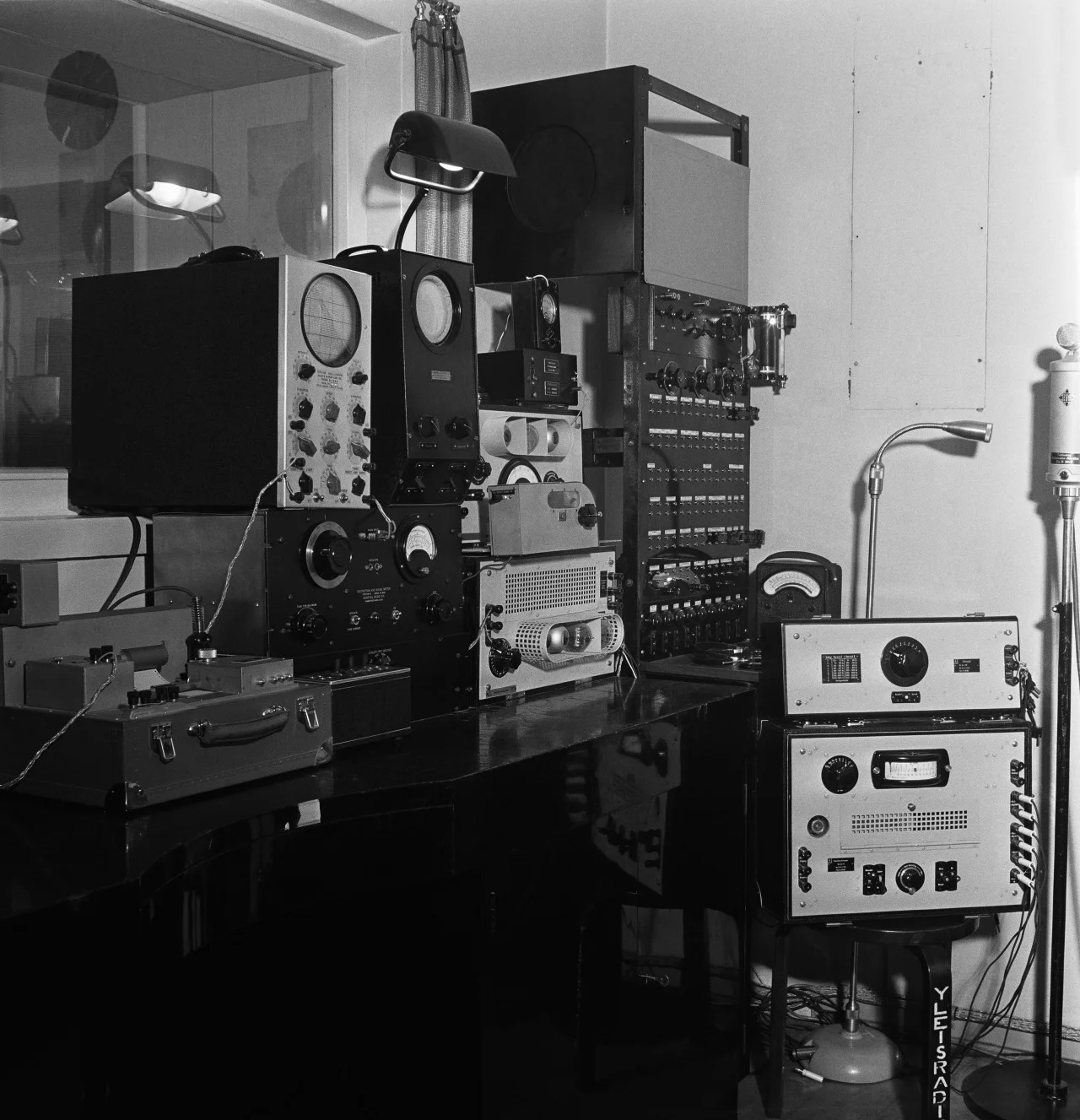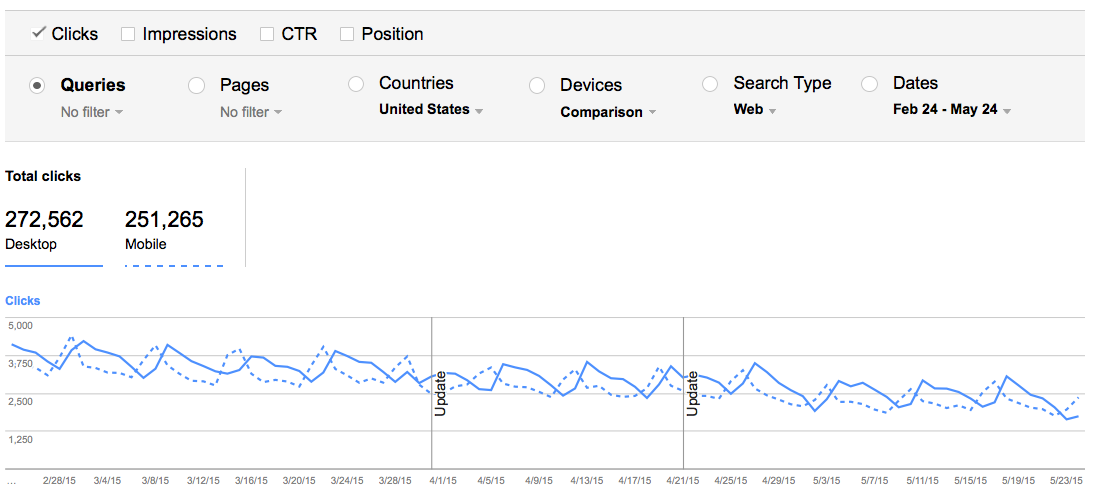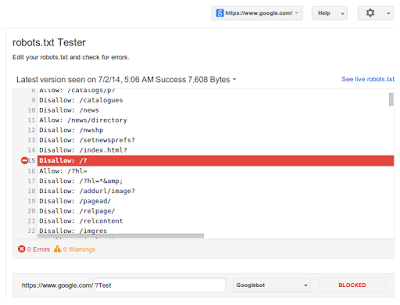Two weeks ago, Google announced that they have rebranded Google Webmaster Tools to Google Search Console. This updated branding closely follows the release of their new Search Analytics reports, which are a beefed up replacement for the Search Query report previously found in GWT.
The reasoning Google gave for the rebrand is that lots of other folks besides webmasters--SEOs, marketers, programmers, small business owners, app developers and more--make use of the data found in GWT.
Besides the enhanced Search Analytics section, nothing else has changed in Google Search Console. It still offers the same tools and same data in the same interface. But that certainly doesn't mean that Google doesn't have plans to add new data and reports to Search Console. Over the ten years that it was called Webmaster Tools, they have constantly made improvements and added features. In fact, Google added or updated eight features in the past year. Let's take a deeper look at each of these new(ish) tools and features, which together make up the new Google Search Console.
Search Analytics Report
At the beginning of May, Google made some major updates to the data they provide on search queries, and renamed the report "Search Analytics." The new data can be filtered in a variety of ways, and you can see search queries for mobile versus desktop versus tablets, search queries by country, and more. The numerous filtering and comparison options allow you to really dig into data from a variety of different angles, for a much deeper and more actionable understanding of what is and isn't working on your site.
The new Search Analytics report is extremely customizable, allow you to filter and sort data for new and deeper understanding of your site's performance. In this screenshot, we're looking at mobile versus desktop search data on web only content for all queries used in the United States for the past 90 days.
Google pointed out that the data is also gathered differently, making it more accurate. It's consolidated by full domain, and distinguishes clicks on example.com and www.example.com as separate. Thus, data may seem lower than in old reports, but Google assures it's no different, just better categorized. Additionally, all links to a single site are counted as one impression, not the total number of links to that site.
Mobile Usability
Heralding the release of the mobile search algorithm, Google provided a new report that shows any and all mobile usability issues found on a site. Issues include touch elements being too close together, content not sized to viewport, font size being too small and existence of Flash elements. The mobile usability report lists every URL where issues are found and the date on which they were last detected.
Fetch & Render
Back in March of 2015, they updated the Fetch & Render report to show what Google sees on any one page versus what a visitor sees. This helps you recognize any issues with blocked resources more quickly.
Blocked Resources
Also in March 2015, they added a Blocked Resources Report, which shows linked images, CSS and JavaScript files that are being blocked from search engine crawlers. Some of these may be blocked intentionally through your Robots.txt file, but some you may not know about, and need to unblock to allow the search engines fully and accurately index your site's content. Only resources you typically have control over are shown here, not hosts or services that you do not control (e.g., analytics platforms).
Mobile App Reports
The most recent addition to Search Console, happening just last week, is information on how users find information within native Android apps and how Google sees those apps. Within the Search Analytics report, you can view details such as top queries, top app pages, traffic by country, CTR and more filtering. The Fetch as Google for Apps shows how Google will render each individual app URI, and provides basic tips for fixing issues or improving your app's crawlability and search visibility.
New Structured Data Testing Tool
Google updated the old Structured Data Testing tool to provide more details on how they interpret your site's structured data markup, along with simplified documentation and extended support for JSON-LD syntax.
New Robots.txt Testing Tool
Last summer, Google released an updated version of their robots.txt testing tool. The newer version of the tool allows you to see your current robots.txt file, and test individual URLs to see if they're being blocked. Google highlights the specific URL that lead them to a final decision on blocking the page. You can also look at old versions of your robots.txt file to see when a blocking issue may have first
New API
Google created a new Search Console API, and fully depreciated the old one on April 20, 2015. The new API allows you to access features within Search Console, such as adding or removing sites from account, adding or removing sitemaps, and receiving warnings about kinds of crawl errors and error statuses.
What's next for Google Search Console? One potential addition has to do with Google's Answers Box. At SMX Sydney, Gary Illyes mentioned new data and tools that may show how people see and interact with Google Answers results and allow you to manage if/how your site's content displays in Answers Boxes. This is just one of many potential new features and reports in Search Console. We personally look forward to playing with these new tools and digging into data.