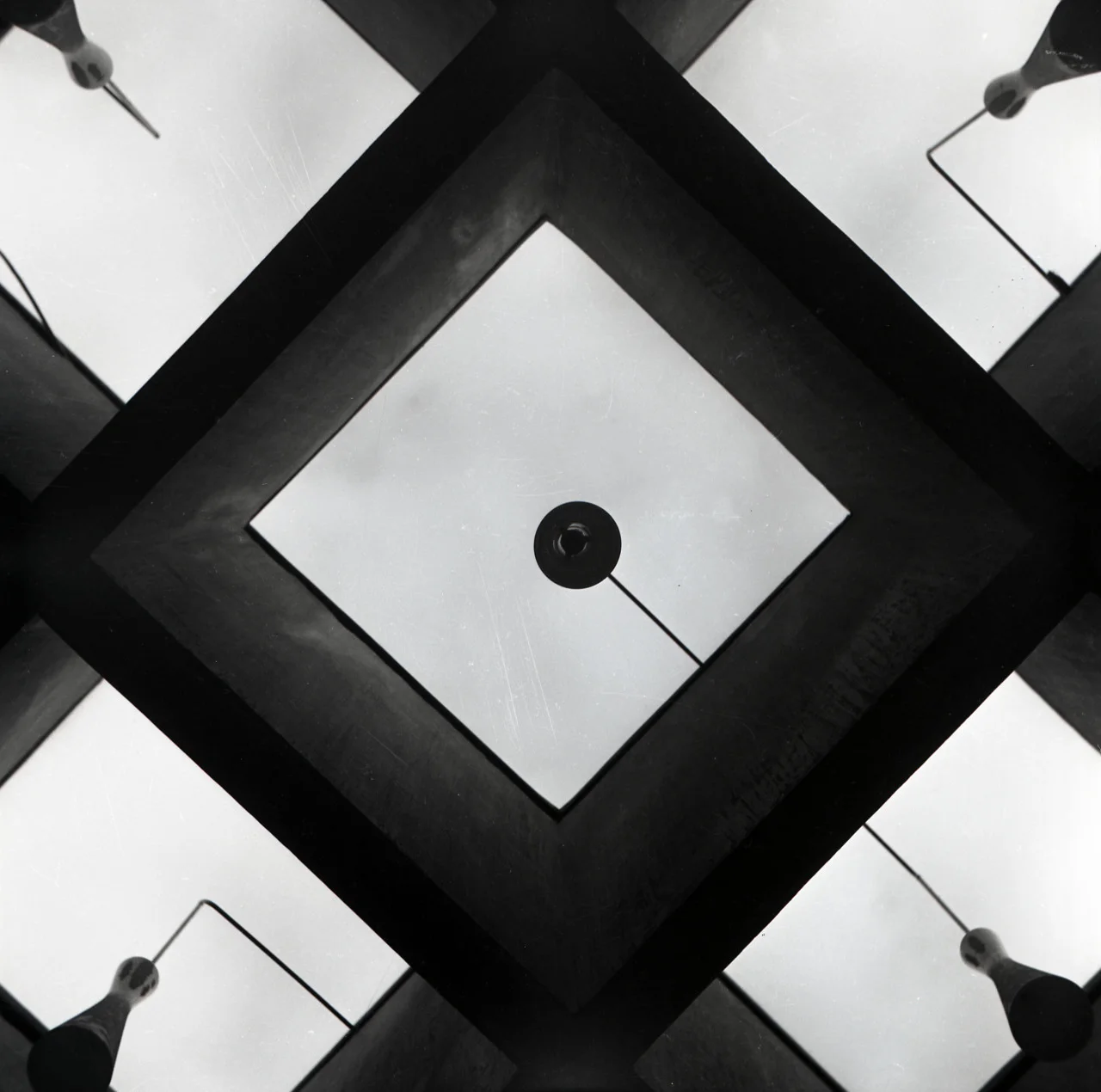We’ve been doing quite a few SEO audits over the past few months for our ecommerce clients. While every brand and website is unique, we have found some common themes across these ecommerce websites due to the unique nuances of running an online store. Constantly changing inventory, hundreds to thousands of product listings, limited resources for developing unique content, limitations of the ecommerce platform--these challenges often create numerous SEO issues for ecommerce sites.
The good news is that there are ways to fix these issues, lessen the impact or avoid them altogether from the start. Following are the 8 issues:
1. Canonical Tags for Filtered Views
Most ecommerce sites allow you to filter product category pages or search results by various attributes, such as size, price, rating, color, availability, etc. These filtered views are often loaded in a new page with parameter added to the end of the URL (e.g., http://www.modcloth.com/shop/home-gifts#?sort=rating&page=1).
This alone is a not an issue, however, you want to ensure that you are adding canonical tags to these pages to avoid duplicate content issues and to funnel organic traffic to the main category pages. The main cateogry (in the ModCloth example, that would be http://www.modcloth.com/shot/home-gifts) should be indicated as the main page (the canonical page) and all other filtered views should reference that page. If you’re using Magento or Bigcommerce, these are simple implementations within the system to automatically add these canonical tags.
2. Not Blocking Superfluous Pages
Use the Robots.txt file to block pages that you do not want crawled and indexed by the searches. This can be done by including the specific page and by using parameters to capture all.
Pages that are commonly indexed for ecommerce website, which should be blocked are:
Site search results
Personalized shopping cart pages
Shopping cart checkout pages
Test pages
Newsletter thank you pages
404 error pages
Wishlists
Filtered pages (e.g., sort by price)
3. Site Wide Footers
Most websites have links to their main category pages in their footer. The reason this is unique for ecommerce sites is due to the sheer number of pages on the site (often hundreds of thousands of pages, depending on their product inventory). When using a site-wide footer, these links are found on every single one of those 100,000K+ pages, creating massive numbers of internal links.
The Home Depot uses a site-wide footer with links to all their major departments.
Oftentimes this isn’t a problem and won’t seem suspect to Google. Yet you still want to understand if these links serve a UX purpose. If users are not clicking on them, you may want to remove them or replace with more useful links, and not risk attracting the current or future attention of Google. Run heatmaps on the homepage and a few key category pages to determine if/where users are clicking, and make changes appropriately.
4. Breadcrumbs
Breadcrumbs are useful for both human visitors and search engine robots. For humans, it helps them understand where they are within the site and more easily navigate back to previous pages. For search engines, it helps to organize pages and subpages, and provides useful internal linking.
Oftentimes, we see ecommerce sites that do not have breadcrumb navigation, or do not have it across all pages. By default, Magento shows breadcrumbs. So if it’s not on your Magento site, someone may have removed it on accident (or maybe on purpose, but you should inquire as to the reasoning). But adding it back in is a pretty simple fix.
5. 404s for Out of Stock Products/Categories
For retailers with constantly fluctuating inventory, it’s common to see tons of 404 error pages for products or even product categories that no longer exist. You could simply rewrite URLs to direct to the next closest category or sub-category page.
Another option would be to try and leverage these pages to continue building age and authority. You could add “Out of Stock” messaging and links to similar products and relevant categories. This option is best for products that you will likely have back in stock in the future.
6. Duplicate Content/Lack of Content
Duplicate content is a major issue with ecommerce sites, and oftentimes it can be attributed to an overall lack of content on pages. If the search engines crawl two category pages that only have a list of products, even if those products are all entirely different but the page does not contain any unique copy or images, they can’t tell the difference. In this instance, you want to add unique content to each page to help distinguish the pages. If you’re using a larger header images, be sure than any text is included as an overlay, and is not embedded in the actual image as the search engines can’t read embedded text.
Another cause of duplicate content is the same product being found at different URLs. This typically occurs when a single product is assigned to multiple categories (e.g., a bathing suit could be found under “Women’s Apparel,” “Beach Wear” or other specialty categories such as “New Arrivals,” “Top Sellers,” “Summer Line” or “Plus Sized”). In this instance, you should be using canonical tags (which can be easily enabled if you’re using Magento or Bigcommerce).
7. Information Keywords Ranking
Oftentimes, we’ll see individual product pages ranking for informational type keywords (e.g., “How to install subflooring” or “What shade is Havana gray”). This exact text is rarely found on the product pages that are ranking, so it’s not entirely clear why they’re receiving this prominent placement and driving traffic. Maybe the site has enough authority in the industry to warrant ranking, or maybe Google just couldn’t find a better option. Regardless, these pages usually have a high bounce rate. That’s because the traffic from these top-of-the-funnel type keywords aren’t ready to buy yet. When they land on a product page without a clear way of finding the answer to their question, they leave immediately.
Creating content for these “how to” and informational keywords can capture this traffic, and provide them with the right information they are looking for. This content can find a place on a blog, or could live in a “resource” section on the site. Oftentimes sites will have both a blog and a resource section. The blog is for more timely topics. The resource section should be static pages that have more SEO value (e.g., known keyword opportunities—high search volume and/or high traffic—but don’t have a place in other areas of the site).
An added benefit of this “how to” content, as shown in the True Value example below, is that you could rank in Google’s Answers Box, which displays at the top of the SERPs and contains a link back to your site.
8. Unoptimized Meta Descriptions
While meta descriptions don’t directly impact organic positioning, they can help to motivate searchers to click through to your site, thus increasing traffic and CTR, which can result in an overall lift. Therefore, it’s important to use unique meta descriptions on all pages of your site.
For ecommerce sites with thousands of products, this is a large undertaking. Often, these online retailers will simply use the product description as the copy for the meta description. This can be a good solution, if the first line of your product description contains relevant product information and a call to action, and does not create a weird format due to bullet points or other special characters.. However, this is often not the case. You’re want to weigh your resources against your meta descriptions to determine the priority level for rewriting all. But if you add a unique meta description to the list of copy pieces that need to be created for each product before pushing live, you won’t have to worry about going back to fix it.
Addressing these eight challenges now will get you off on the right foot when is comes to optimizing your ecommerce website for organic search success. What are some other common issues you’ve run into? Share your challenges and solutions on Interstellar’s Facebook or Twitter pages.